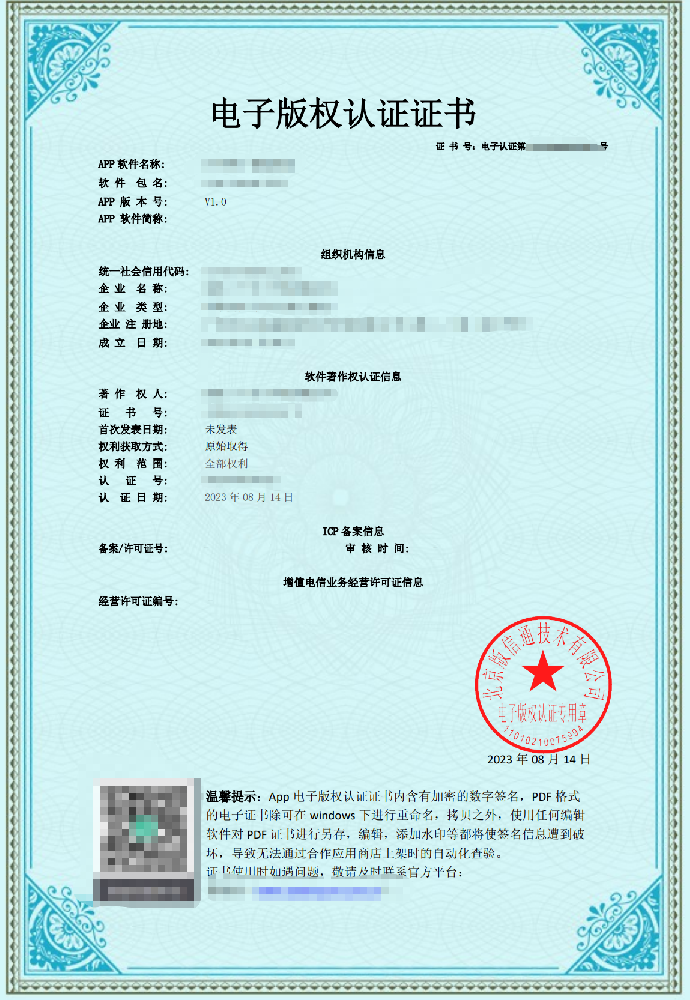安卓app开发英文版
Android app development is the process of creating mobile applications that run on the Android operating system. Android is an open-source platform, which means that developers can access the source code and modify it to suit their needs. This has made Android a popular choice for app development, with millions of apps available on the Google Play Store.
The Android operating system is based on the Linux kernel, which provides a stable and secure foundation for app development. The core components of Android include the Android Runtime (ART), the Dalvik Virtual Machine, and the Android framework. These components work together to provide a seamless user experience and enable developers to create powerful and feature-rich applications.
To develop an Android app, developers typically use Java or Kotlin, which are both object-oriented programming languages. Java is the more popular of the two, but Kotlin is gaining traction due to its concise syntax and support for functional programming.
The development process begins with the creation of a project in Android Studio, the official integrated development environment (IDE) for Android app development. Android Studio provides a wide range of tools and features to help developers create, test, and deploy their apps.
One of the key features of Android Studio is the Layout Editor, which allows developers to design the user interface (UI) of their app visually. The Layout Editor provides a drag-and-drop interface for adding UI elements such as buttons, text fields, and images, and allows developers to preview their UI designs in real-time.
Once the UI design is complete, developers can begin writing the code for their app. This involves creating classes, methods, and variables to implement the app’s functionality. Android Studio provides a wide range of APIs and libraries to help developers accomplish this, including the Android SDK, Google Play Services, and third-party libraries.
Testing is a critical part of the app development process, and Android Studio includes a range of testing tools to help developers ensure that their app is stable and functional. These tools include the Android Emulator, which allows developers to test their app on a virtual Android device, and the Android Debug Bridge (ADB), which allows developers to connect their app to a physical Android device for testing.
Once the app is complete, developers can deploy it to the Google Play Store or other app marketplaces. This involves creating a signed APK (Android Package) file, which is a compressed file containing all the code, resources, and assets needed to run the app. The APK file can then be uploaded to the app marketplace, where users can download and install the app on their Android devices.
In conclusion, Android app development is a complex and challenging process, but with the right tools and skills, developers can create powerful and engaging apps that run on millions of Android devices worldwide. Whether you are a seasoned developer or just starting out, Android app development offers endless possibilities for innovation and creativity.